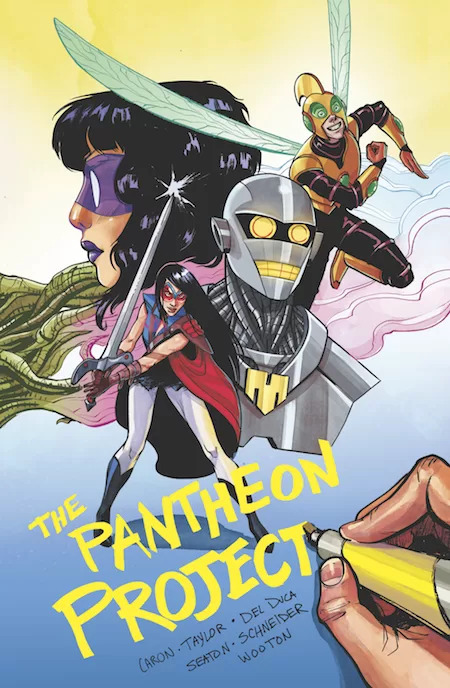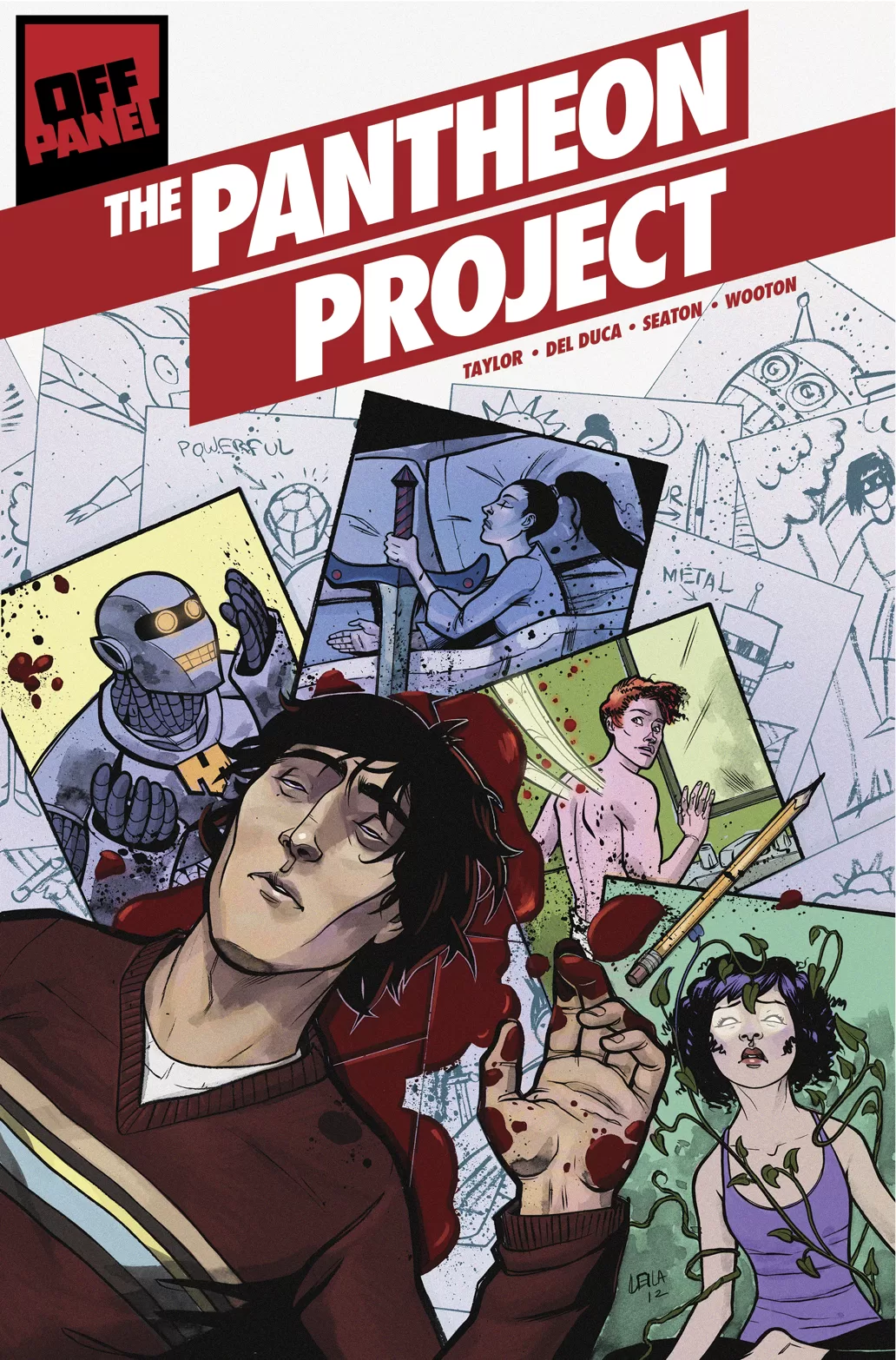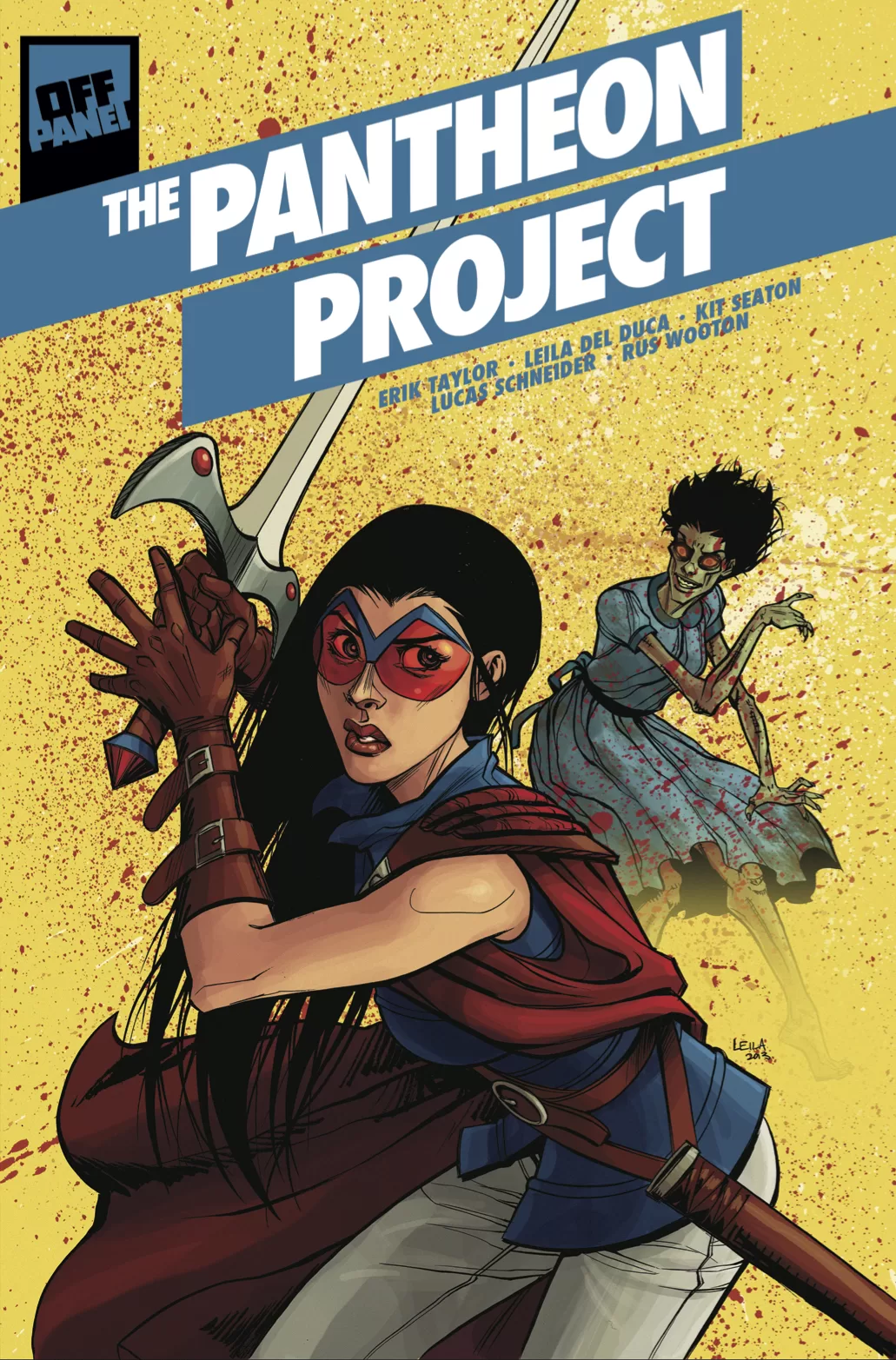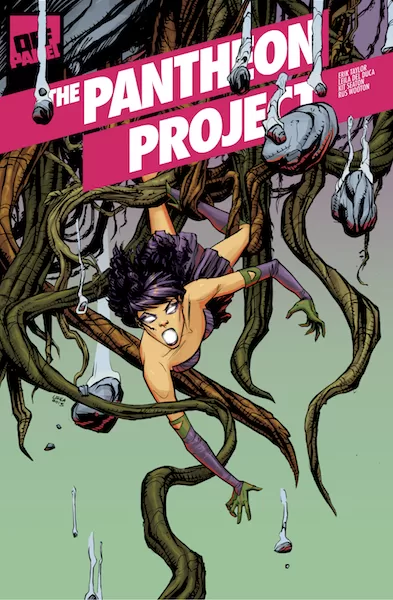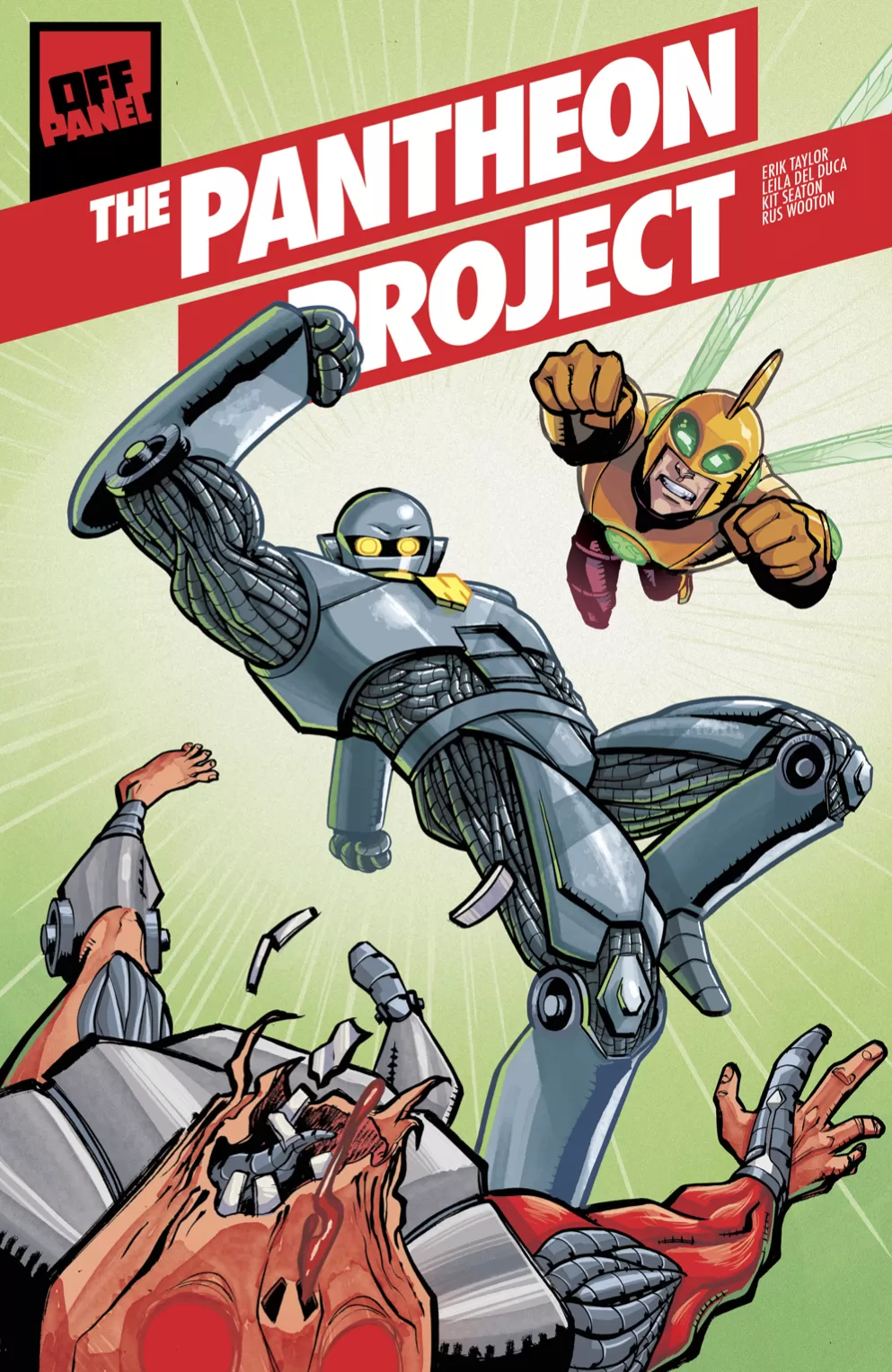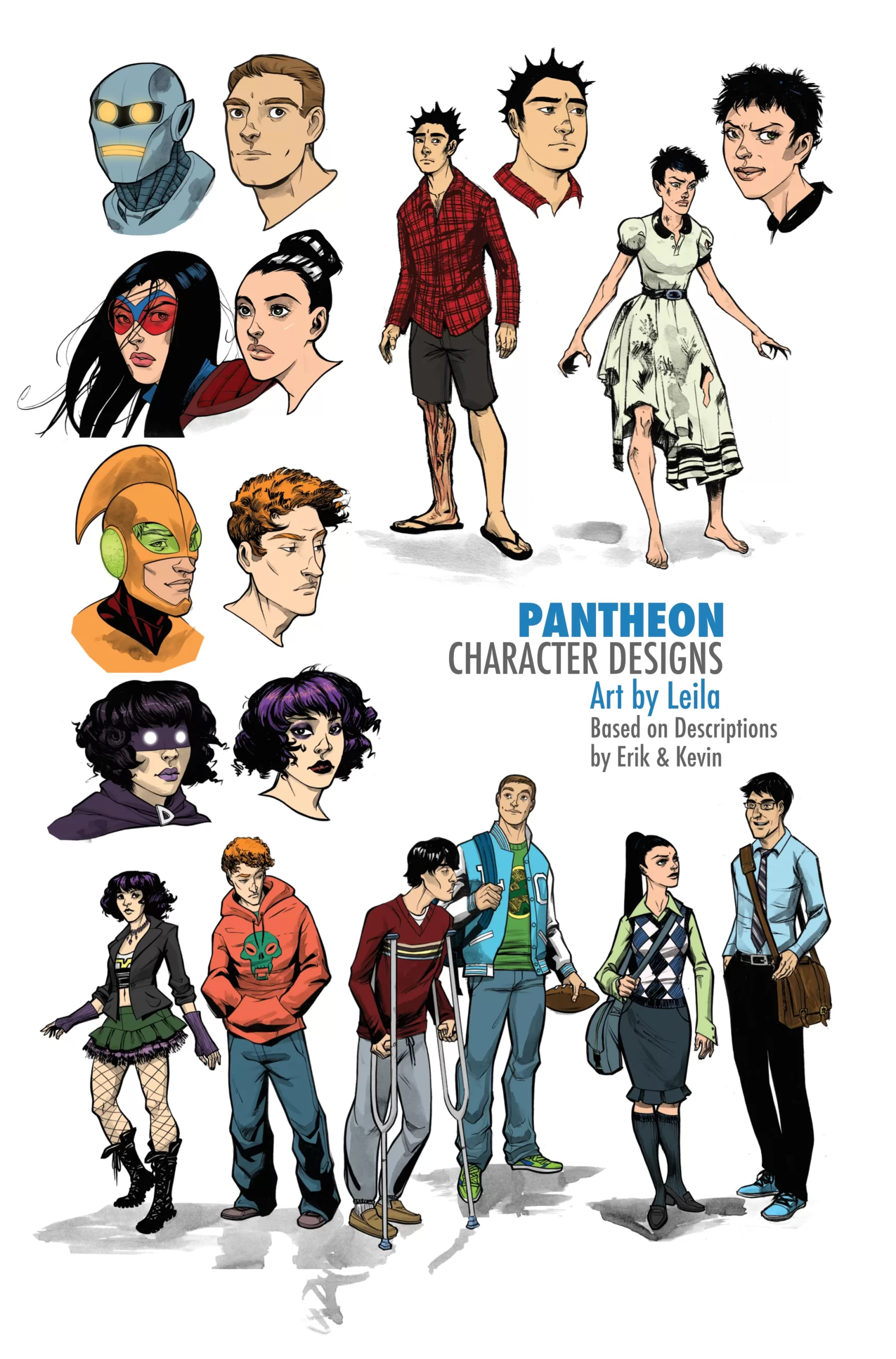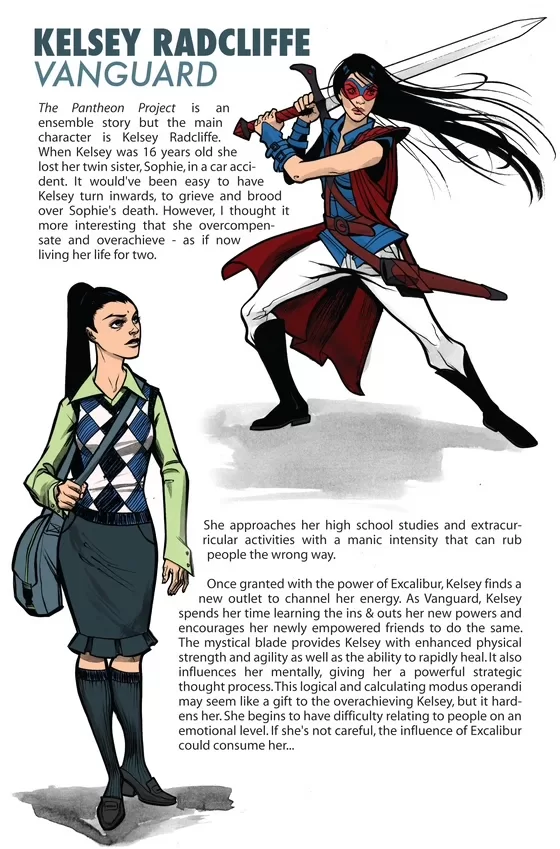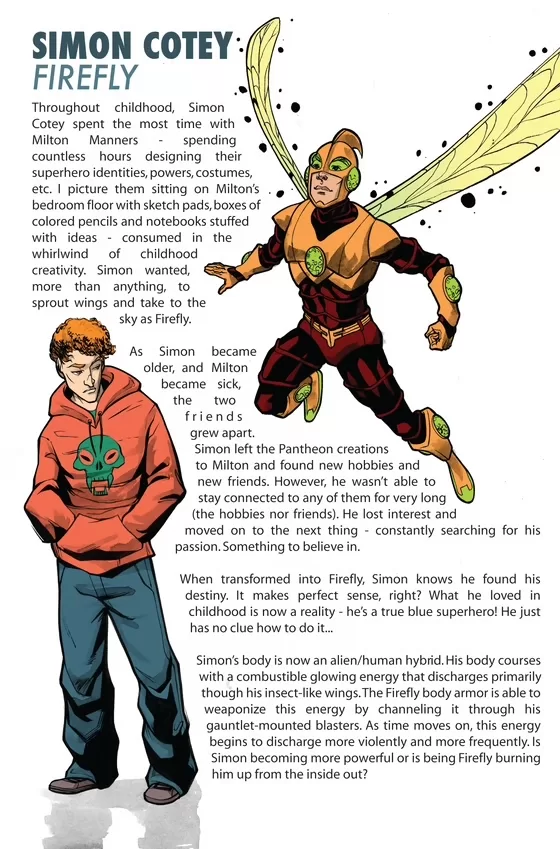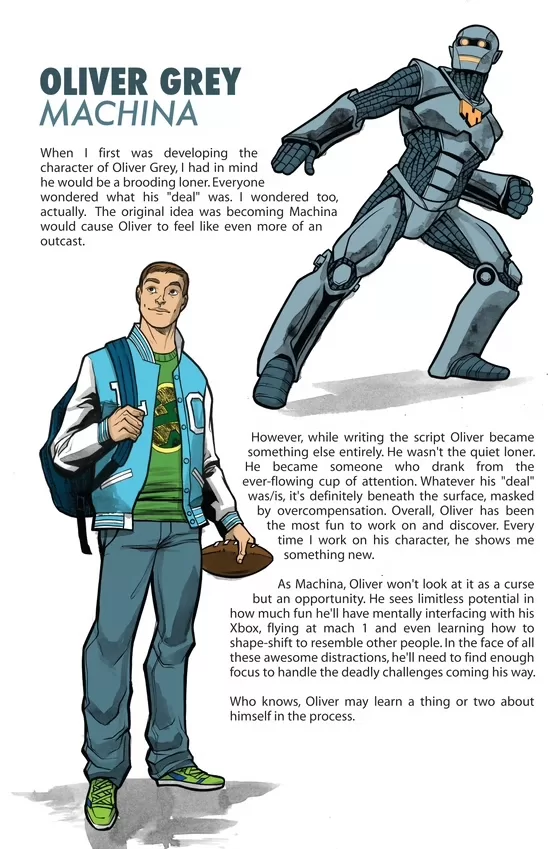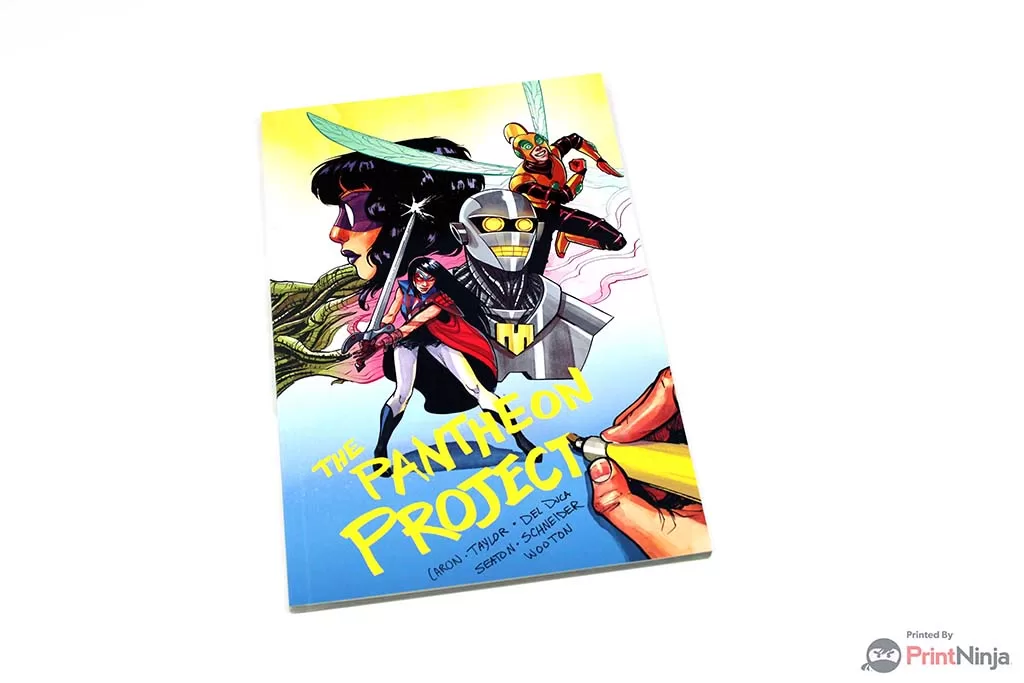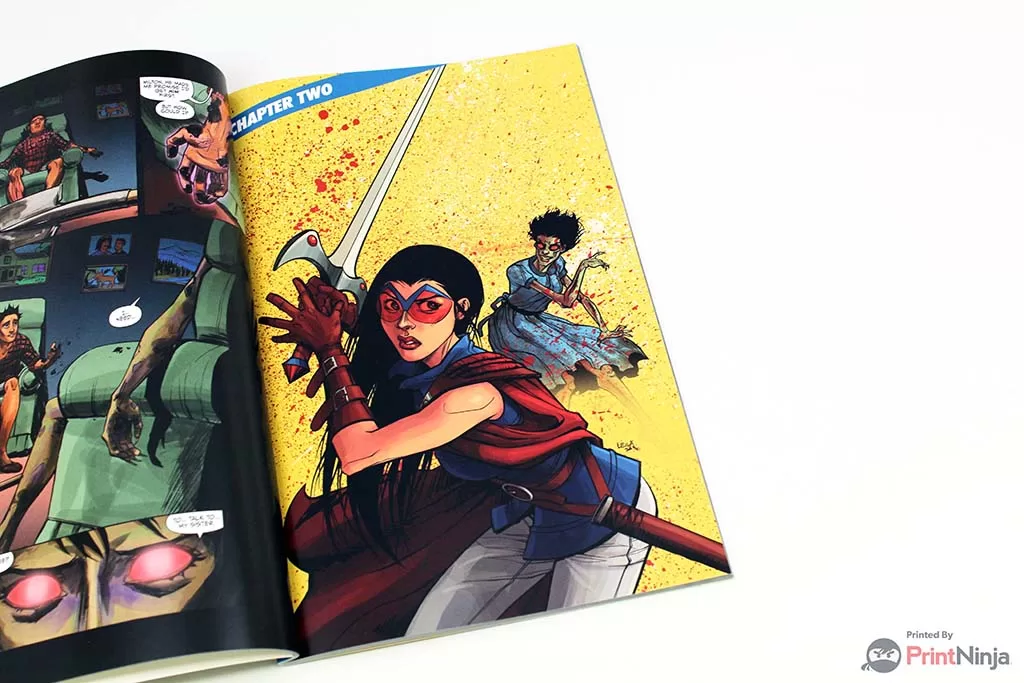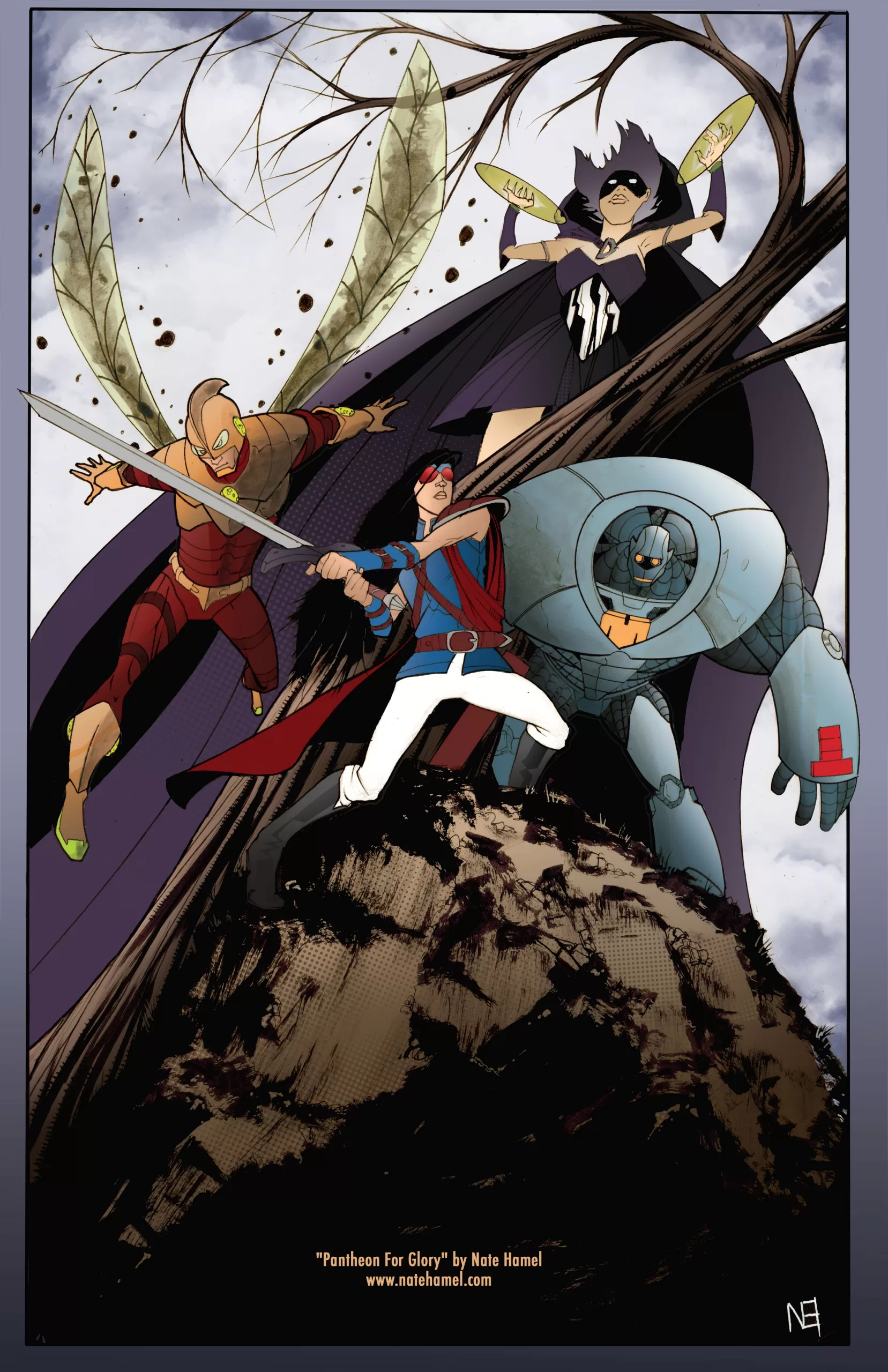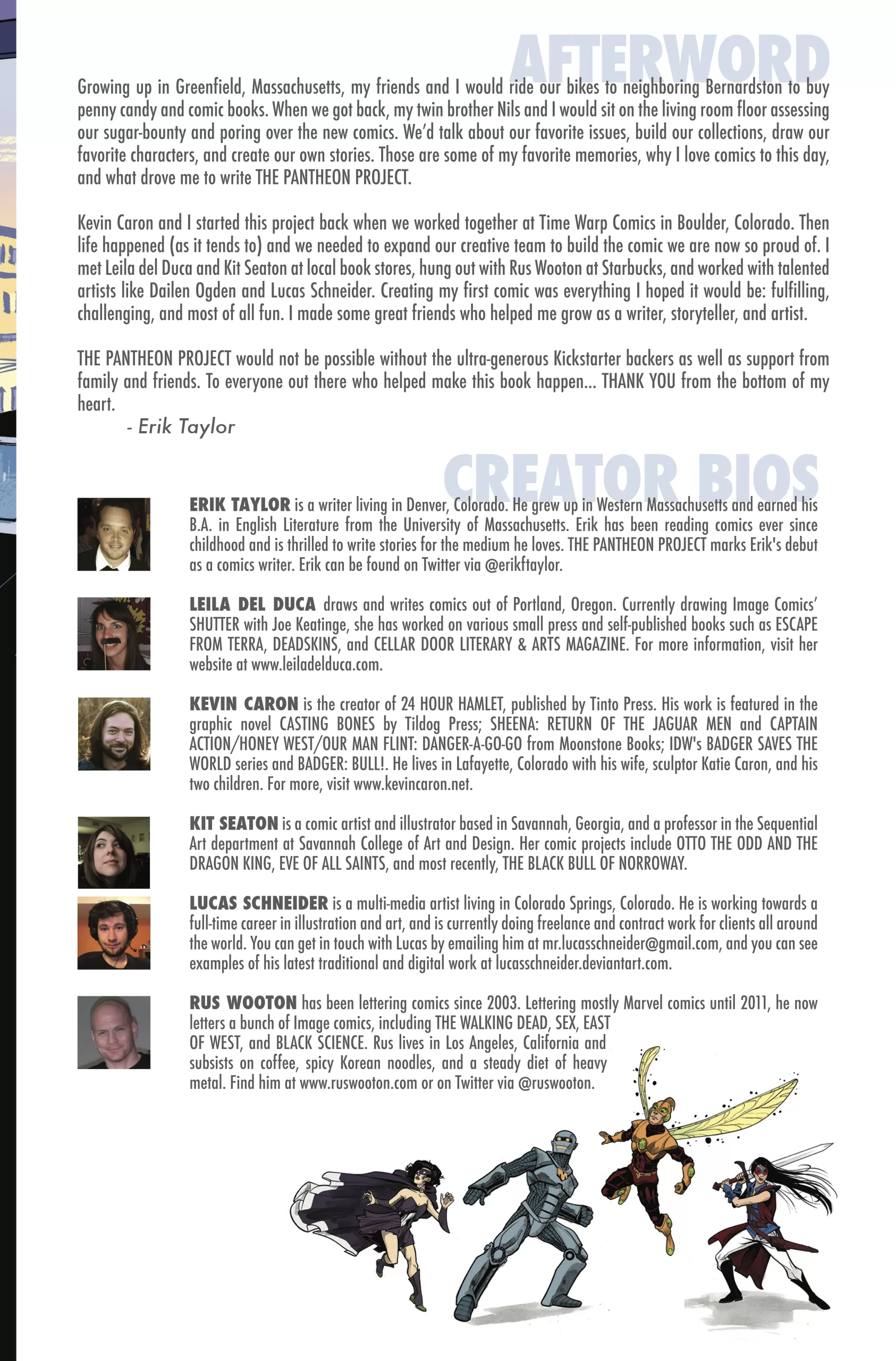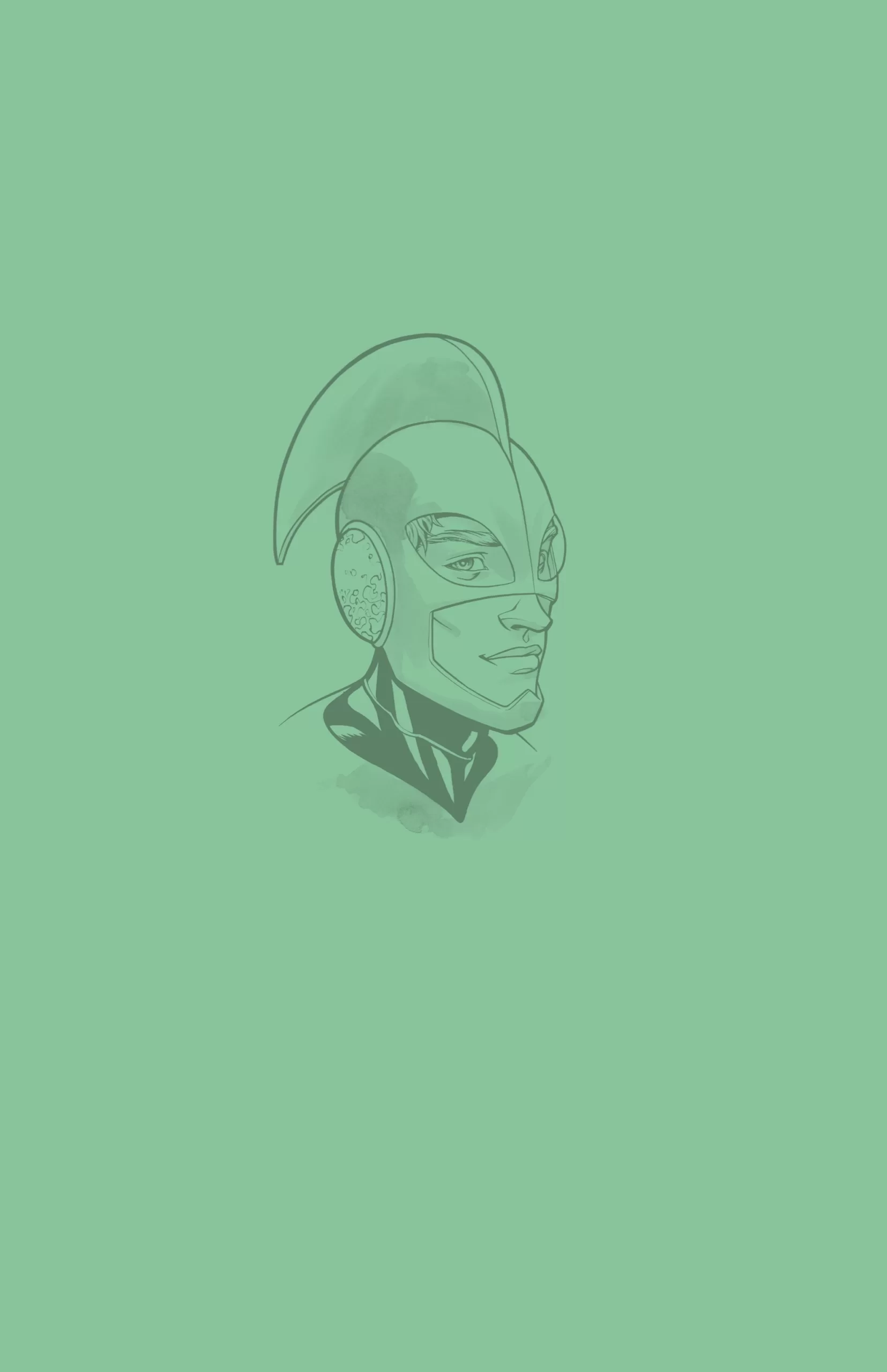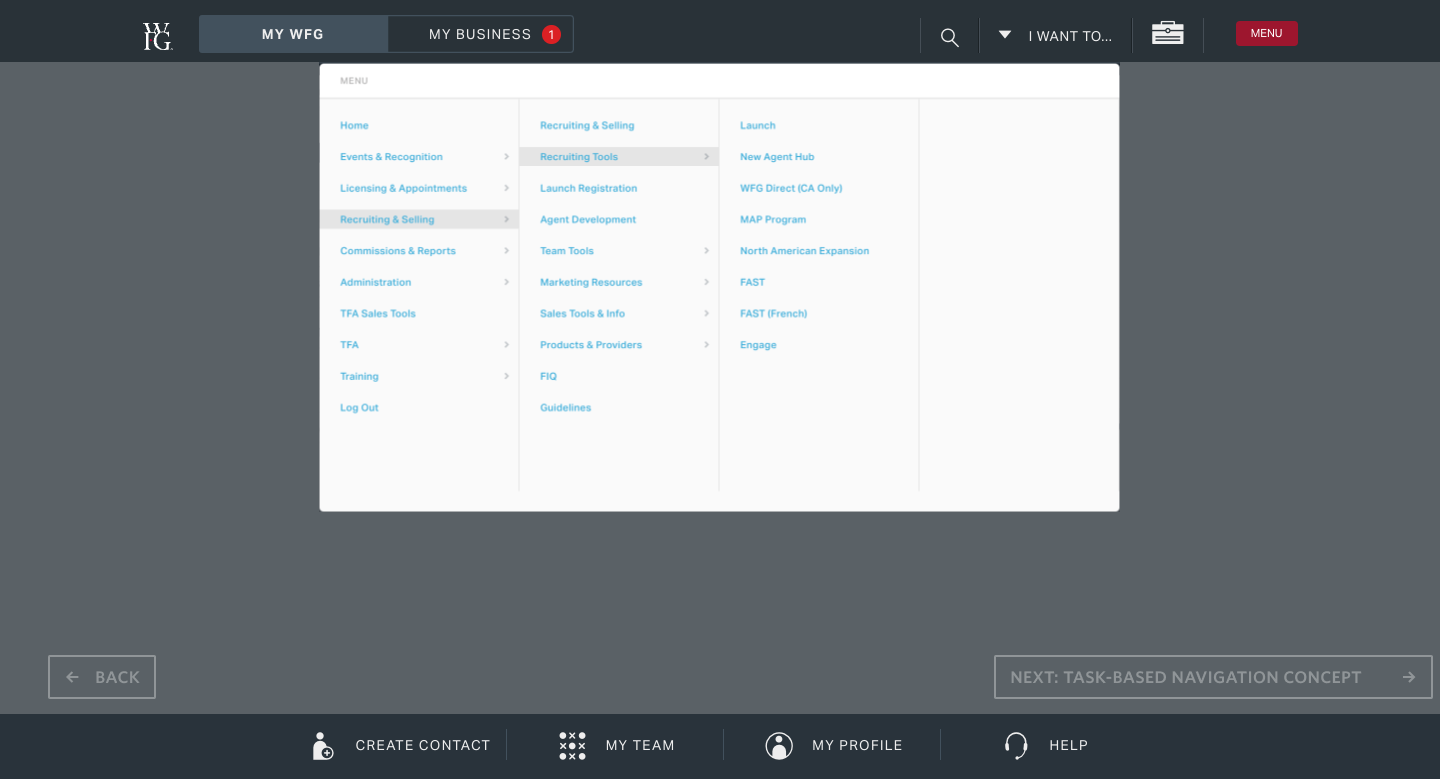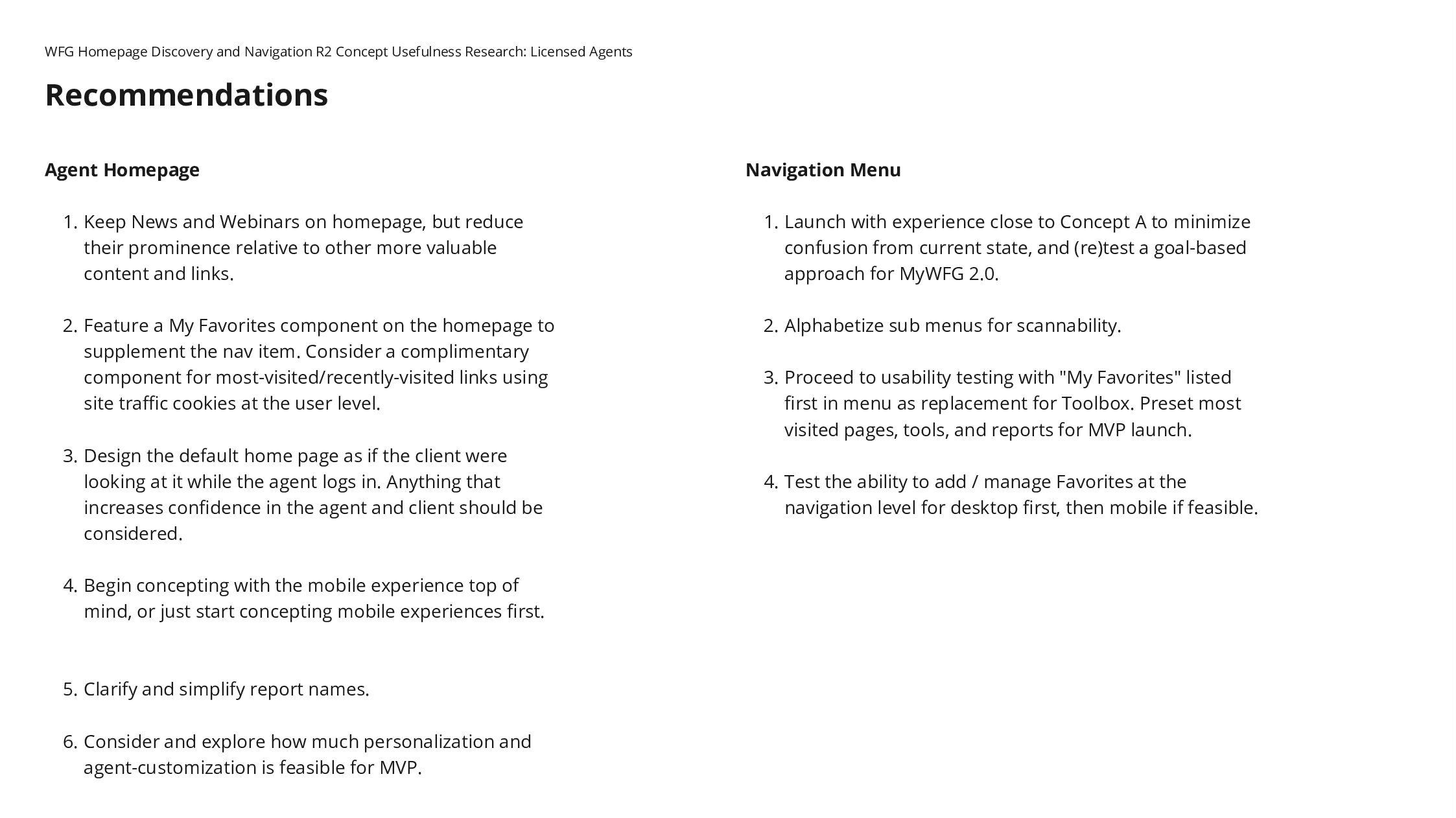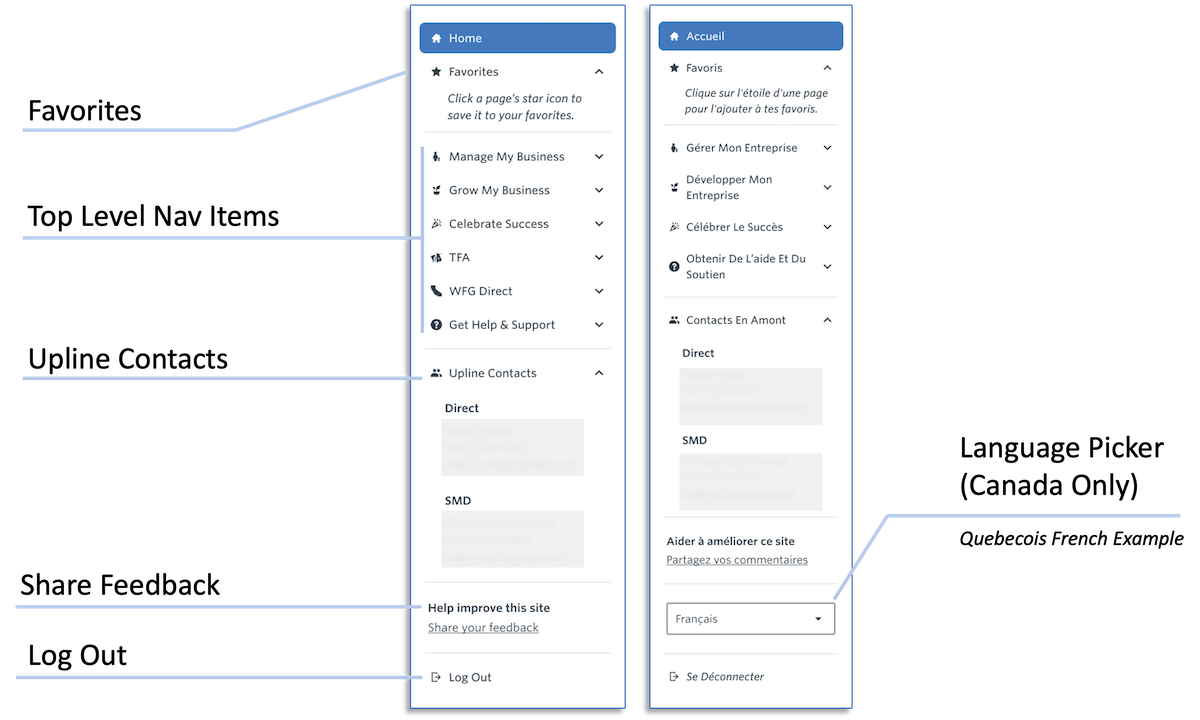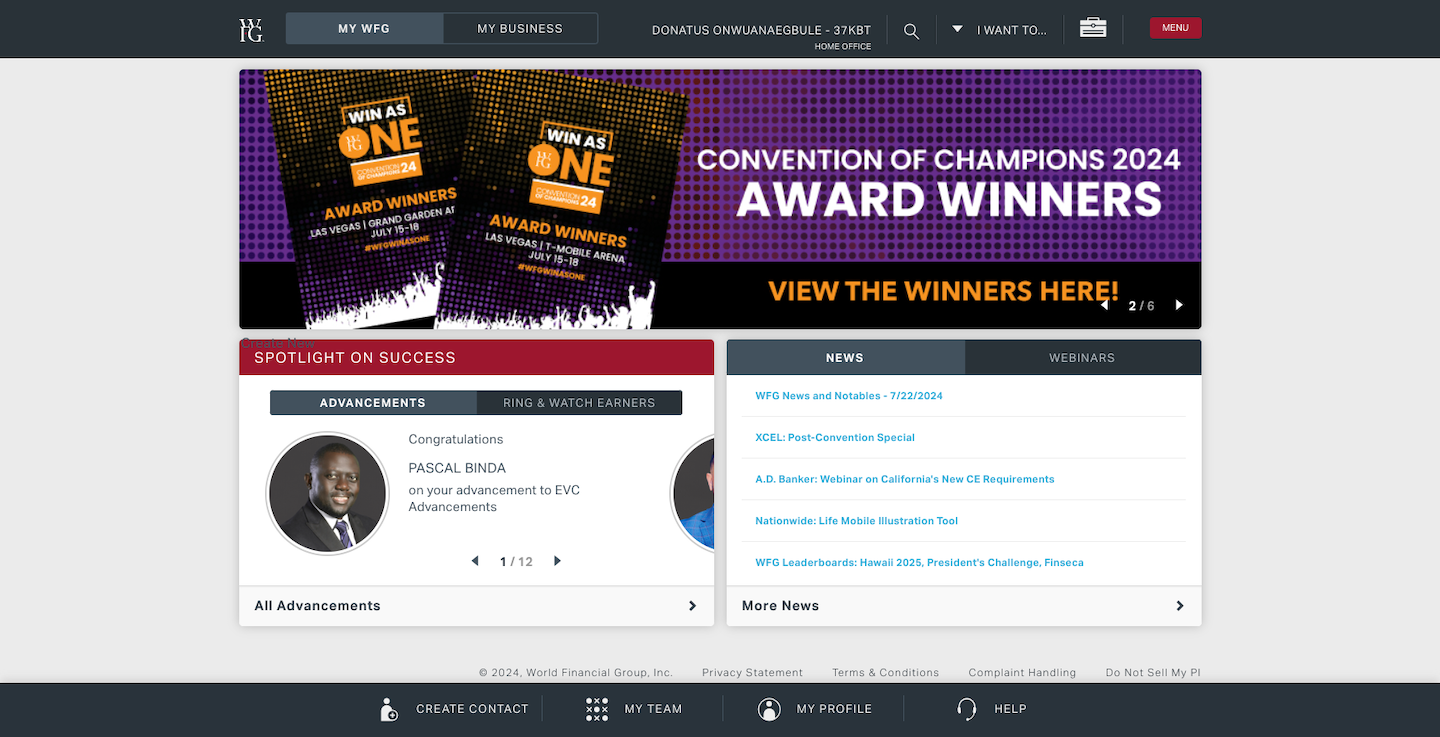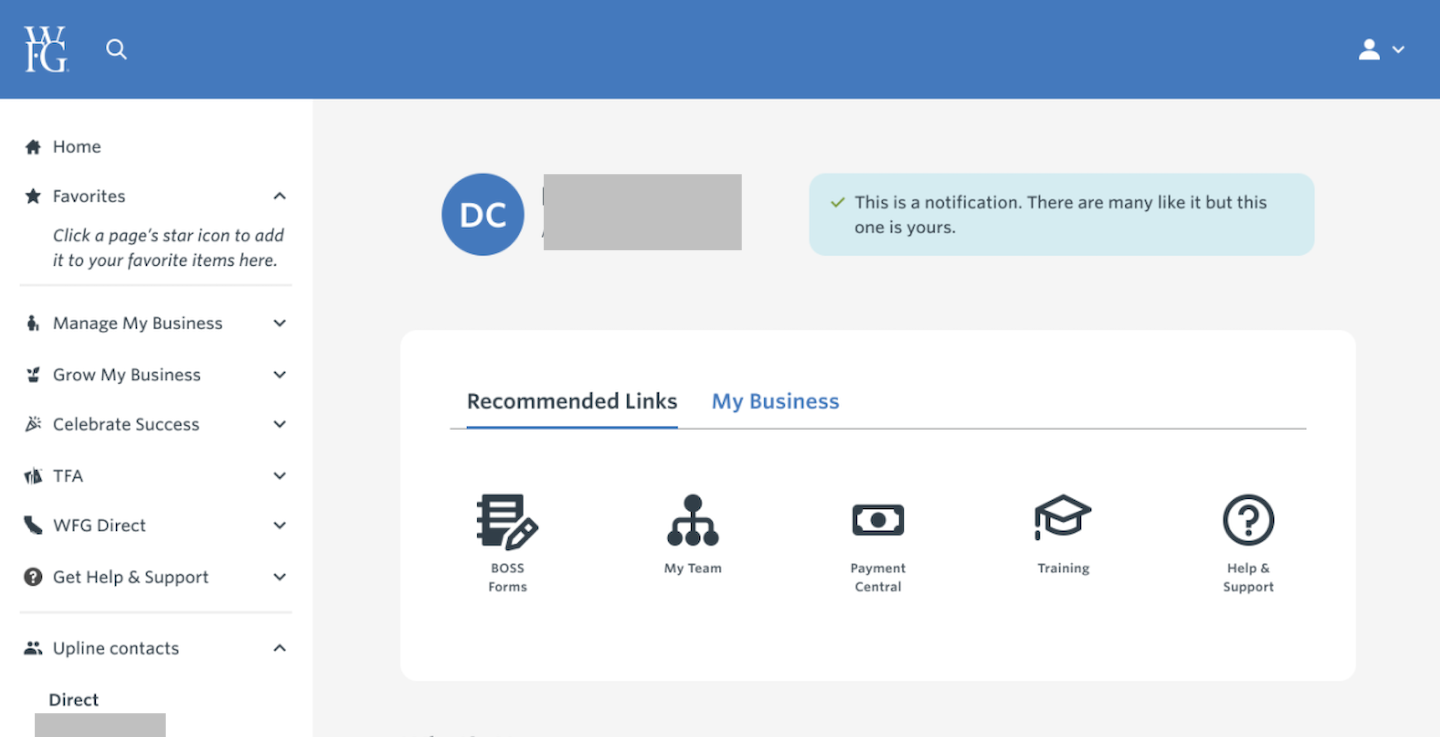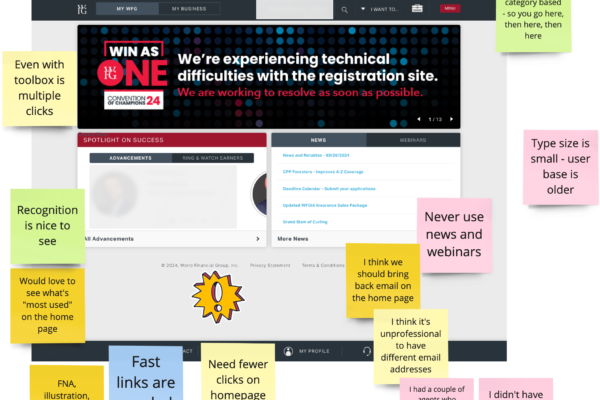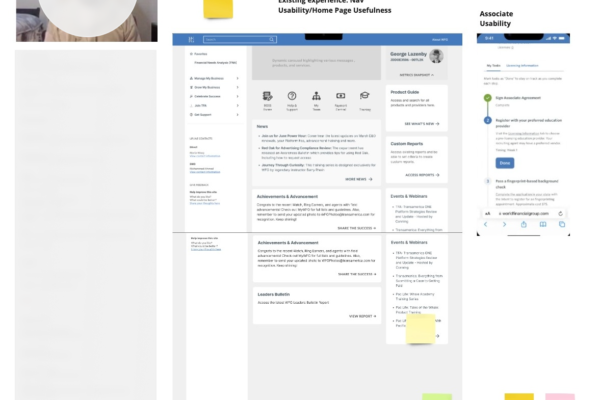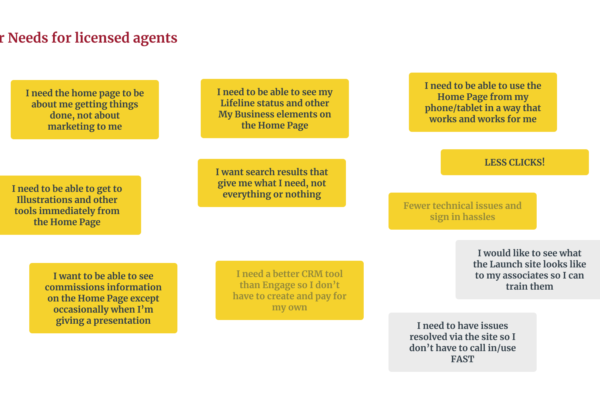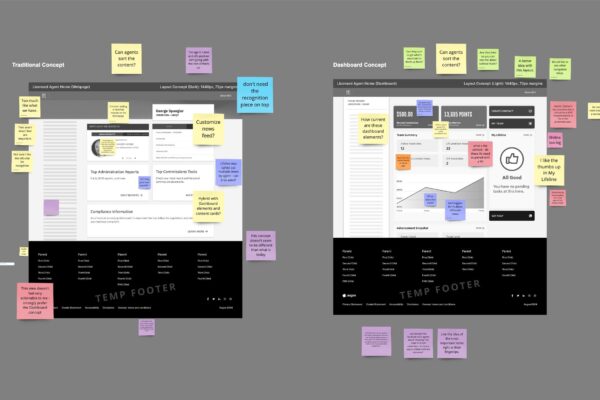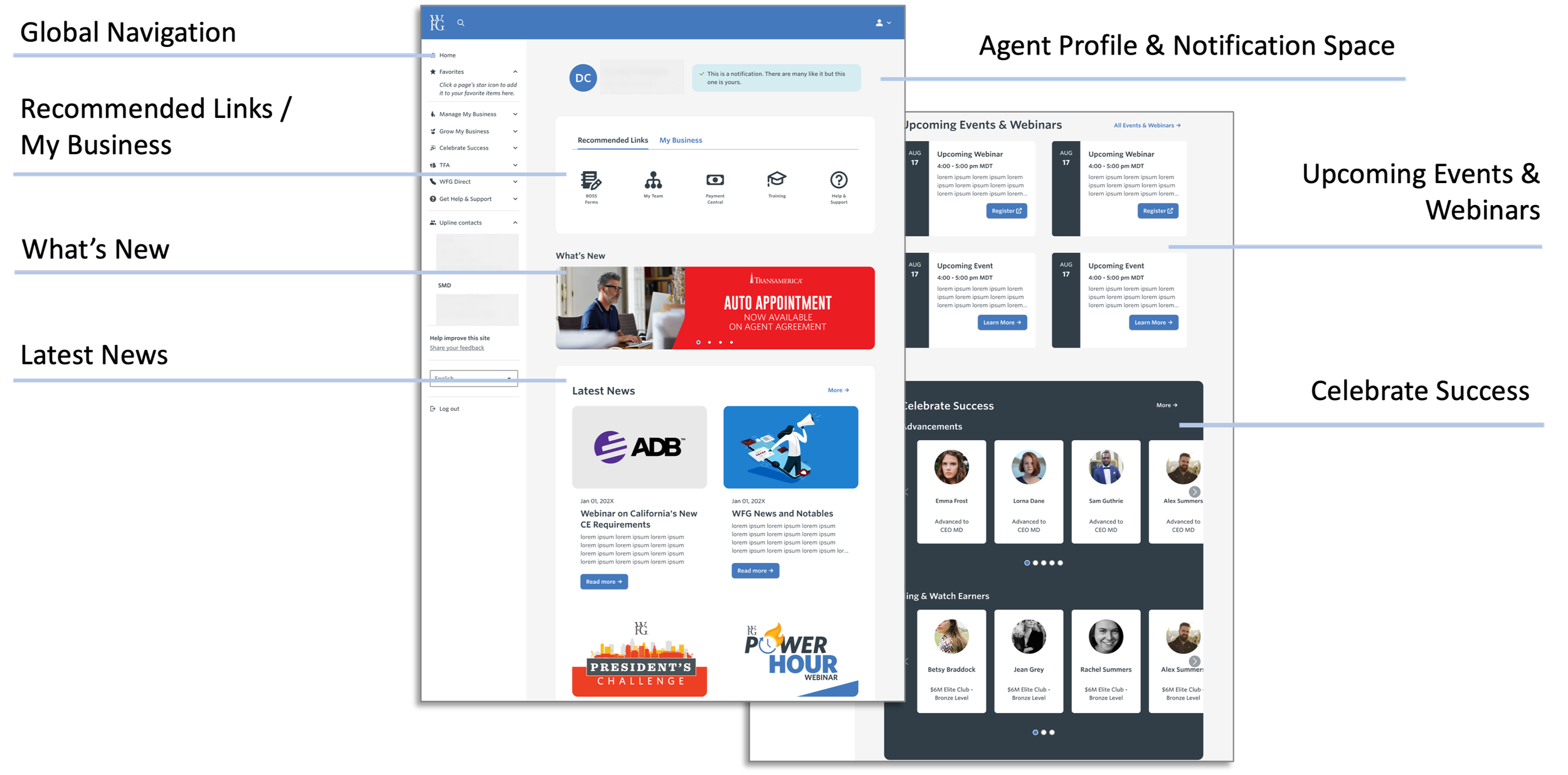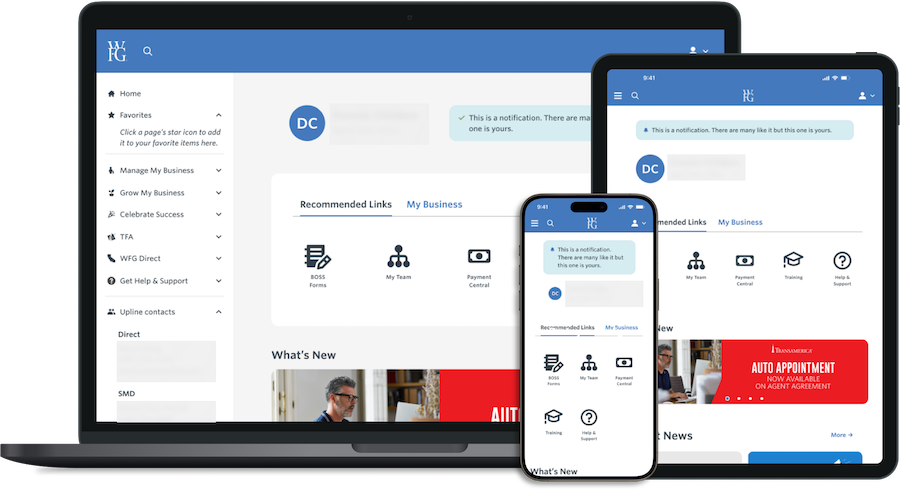Collaborating on a Research-Driven Approach
While the project’s direction was set before I joined, our team identified opportunities to conduct key research, including user interviews and usability tests, to refine the design. Working together, we ensured the final solution aligned with user needs, demonstrating my ability to contribute to impactful, user-centered design in a collaborative environment.
Based on insights gathered during research and testing, the following metrics were established as key indicators of the redesign’s potential success. These targets represent the outcomes expected to address the challenges identified during the project:
- Task Completion Rate:
- Aiming for a 95% task completion rate to ensure users can easily navigate the portal and complete key tasks with minimal friction.
- User Engagement:
- Setting a goal for a 20% increase in weekly logins, reflecting improved usability and user motivation to interact with the portal regularly.
- User Satisfaction:
- Targeting a 75% satisfaction rate, indicating a significant positive response to the tailored, intuitive design.
- Net Promoter Score (NPS):
- Aspiring to achieve an NPS of 40+, signifying users’ likelihood to recommend the portal to colleagues due to its effectiveness and personalization.
These metrics were not measured yet but were defined as aspirational goals, informed by user research, competitive analysis, and usability testing. They serve as benchmarks for the ongoing project and guide the iterative improvements to ensure the final solution delivers maximum value to users.